Error occurred while doing EP logon with browser.

When I try to login to SAP via the portal the login ticket does not get captured.
It happens with all available methods when I choose the use internet explorer option.
Please help me resolve this problem.
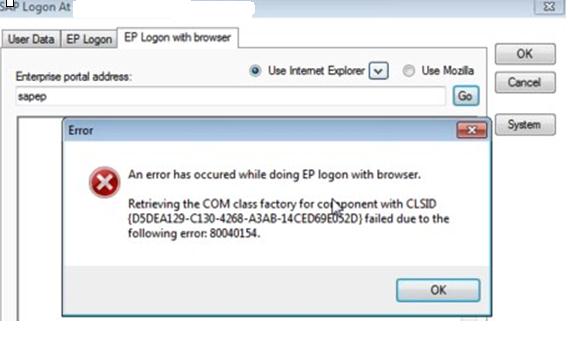
An error has occurred while doing EP logon with browser.
Retrieving the COM class factory for component with CLSID {D5DEA129-C130-4268-A3AB-14CED69E052D} failed due to the following error: 80040154.












