An error occurred in avast! engine: Invalid argument

Hi there all,
On my Ubuntu machine, I installed avast anti-virus.
The installation runs fine and completed successfully, but when I try to open avast it gives me error in avast engine.
I don't know the meaning of this error and how do i fix this to access avast?
Screenshot is provided for reference.
Looking forward to your replies and suggestions.
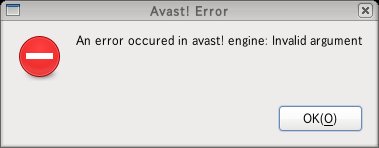
Error:
Avast! Error
An error occurred in avast! engine: Invalid argument
Ok (O)












