Updating FileMaker Pro has an error

Hi guys,
I am posting here a scenario that I encountered while using Filemaker pro, when I am about to update my Filemaker pro, an error message was displayed on my screen, see below the error message.
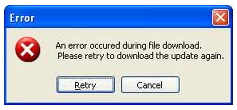
An error occurred during file download.
Please retry to download the update again.
When I analyzed on the error, I am thinking that there might a problem with my connection, by that analysis I checked on my network connection and my internet connection, it was UP and running, so I am now wondering why I got this error, I might overlook some areas of concern,
Please help me identify the cause of the error,
Thanks guys.












