Error occurred during installation of Trend Micro Titanium Internet Security

Hello All,
I was not able to install Trend Micro Titanium Internet Security2011. The installation stops with an error message that says your computer does not meet all of the installation requirements. I am using windows XP with Internet Explorer 8 on my laptop. I have more than 1 GB of free disk space on my system. Still I am not able to complete the installation though I tried installing 3 or 4 times. What could be causing this issue? Did anyone else face a similar problem? I am looking forward to your help for resolving this problem. Your timely help will be greatly appreciated.
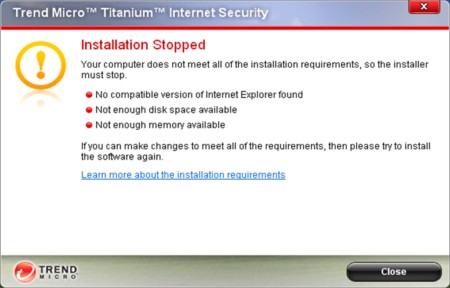
Installation Stopped
Your computer does not meet all of the installation requirements. So the installer must stop.
No compatible version of Internet Explorer found
Not enough disk space available
Not enough memory available
If you can make changes to meet all of the requirements, Then please try to install the software again.












