Error occurred during an Intelligent Disaster Recovery (IDR) process

Hi,
During an Intelligent Disaster Recovery (IDR) process, the error message (Figure 1) may appear when creating an IDR image of a remote server. How can I overcome this error without having any trouble? The below attached image would be enough to get the proper solution. Help me to fix this immediately.
Thanks.
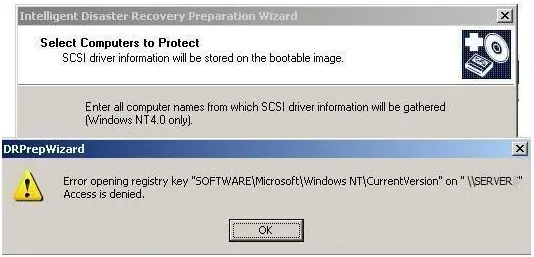
Error: "Error opening registry key "SOFTWAREMicrosoftWindowsNTCurrentVersion" on "\server-name". Access is denied"












