An error occurred with Error code: 256.

Hi
Today morning I have fixed one internal error but I am getting another internal error
Internal error
How to get it fixed?
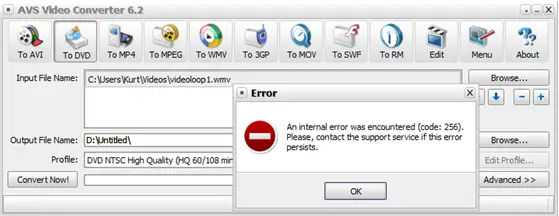
AVS Video Convertor 6.2
Error
An internal error was encountered (code:256).
Please, contact the support service if this error
persists.












