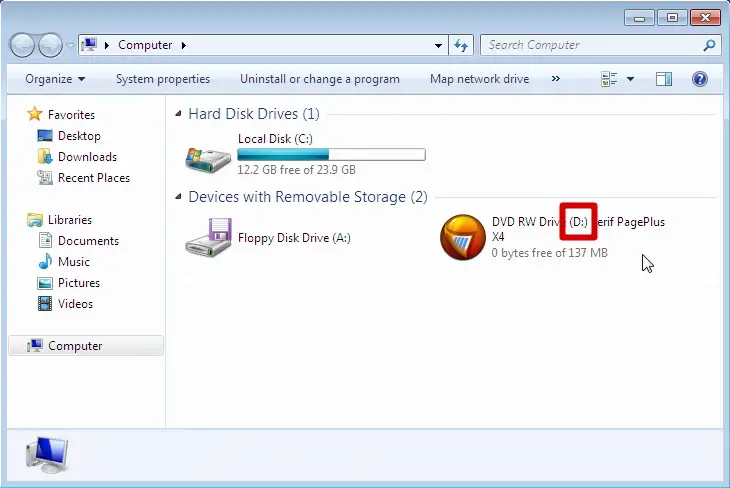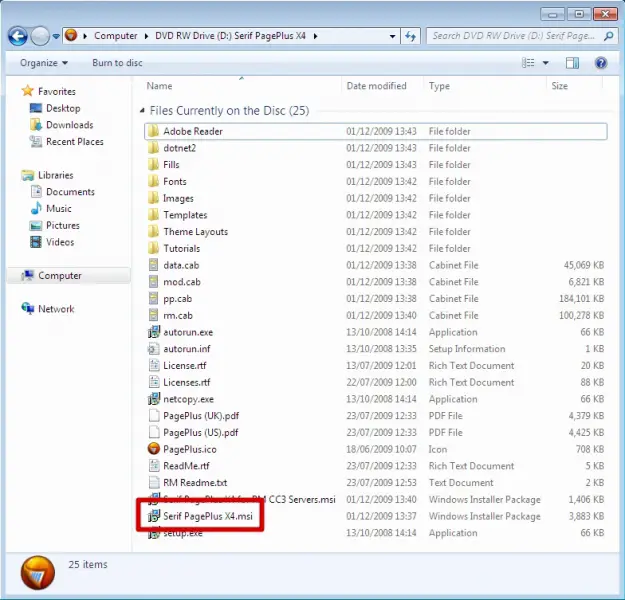Asked By
James Craig
40 points
N/A
Posted on - 01/04/2013

Hello readers, I am here to learn what I should do when I get the error code 1619?
The screenshot of the error is given below.

An error occurred installing the package. Windows Installer returned ‘1619’.
Please give me a solution.
An error occurred installing the package. Windows Installer returned ‘1619’.

It is due to some tweaks in your registry that disables AutoRun in Windows. What you can do is to delete the tweaks then restart your computer. You can successfully install your program although it will also re-activate the AutoRun.
Another way to install the program without accessing your registry is shown below:
1. Insert your installer into your computer
2. Go to My computer and right click on the drive where the installer is. Choose explore.
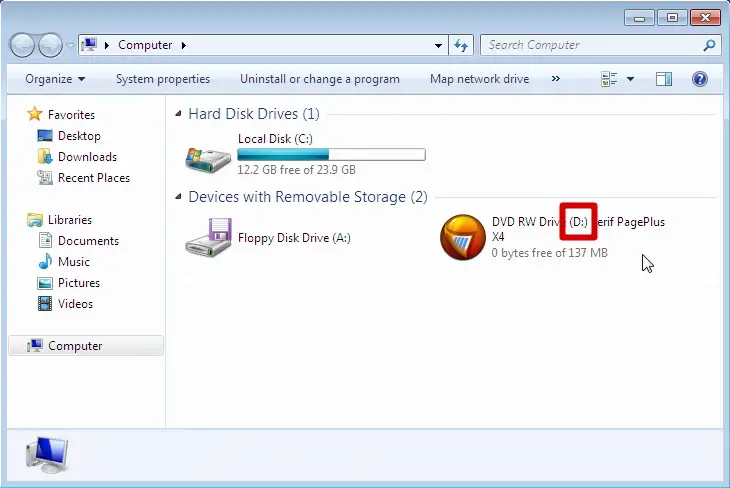
3. A window will open. Search for the .msi file. In my example, the .msi file is Serif PagePlus X4.msi
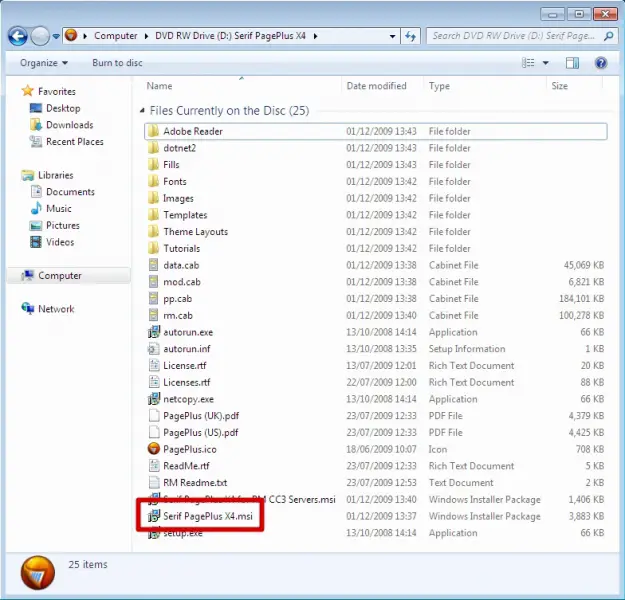
4. Go to your Start button > Programs > Accessories > Command Prompt
5. A window will pop-up.
6. In the window, type the code: msiexec /i "D:Serif PagePlus X4.msi" transforms=:setup.mst
*Please take note that you use the drive where your installer is placed as well as the .msi file you searched for.
The above text in bold is just the example I used.