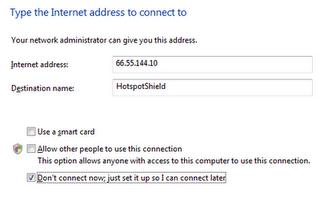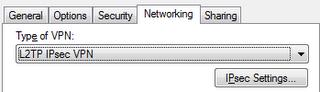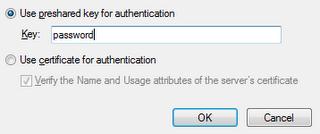An error occurred installing the TAP VPN device manager

Hi guys,
My problem here is about installation process that stopped in the middle, I meet this problem while installing Hotspot Shield.
Hotspot Shield- An error occurred installing the TAP VPN device manager.
I already tried installing this application before, but it was fresh from re format , so I expect no hard time before, but now this is different installing it from a used computer, I suspected some virus intervention along the process, that is why I scan the computer for some virus invasion, but the antivirus application did not find any infiltration, and the time has come that I am running out of solution, please make some comment on this problem, thanks.