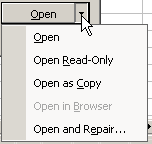Asked By
Dafadilia
0 points
N/A
Posted on - 11/12/2012

I tried to add Excel Viewer to a document. It doesn't open, it just keep loading. Why is that and what can I do as a solution?
An error occurred in loading Excel Viewer

Hi dear,
Firstly excel viewer is not a proper program for opening excel files. It is recommended that you should open files with your Microsoft office excel program. However if you want to do this with excel viewer you can. The problem you are facing may be for file version. It may be that you use excel viewer 2003 and the file is created with 2007 or 2010. So please download the latest one. Hope, this will work for you.
An error occurred in loading Excel Viewer

Check the Excel version first. You can easily find out this by checking the file extension. The extension .XLSX is for MS Excel 2007 or after .XLS is for versions before 2007.
Try upgrading you Excel viewer software. Latest version is available in below link.
Note that the above version is compatible with Excel documents from MS Excel 97 to MS Excel 2010. Latest version of MS Excel available is MS Excel 2012.
Next option you can try is to install the MS office package and try to open the file.
If the latest version of MS Excel cannot open the file we can conclude that there is a problem with the source file.
An error occurred in loading Excel Viewer

Hi Dafadila,
I think your file is corrupted. It happens when a file gets corrupted.
If it is a corrupted file, you have some options to do.
Step 1: Open your Excel, Choose 'tools'. Then click 'Calculation' tab, make it Manual. Click OK. Now just try to open the file.
Step 2: Open the file. Then disable macros. (if you macro security enabled).
If your file is not protected then you may be able to open it with OpenOffice. The link is- (www.Openoffice.org).
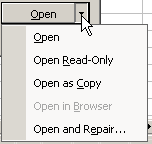
By following these steps, your excel viewer may work properly.
Also check if your excel viewer is updated or not.
Good luck.
Thank you.