Error occurred with Plugin Image window
Asked By
20 points
N/A
Posted on - 09/17/2013

Hi,
I am trying to install Netscape Plugins using Windows XP SP2 but I am getting this Plugin Image Windows error. Do you have any idea to fix this issue ASAP? I would be grateful to you resolving the matter. Thanks in advance.
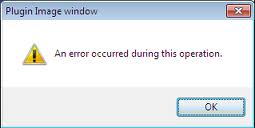
Plugin Image window
An error occurred during this operation.












