An error occurred trying to install the Pinnacle PCTV version 4.1

Hi all,
I am in the problem, trying to solve the File error. This error resulted when I try to install the Pinnacle PCTV version 5.4.1. I tired these methods to solve the error but nothing worked. I tried to update the drivers through Device Manager but it states that no new version is found. I am in the critical situation, Please help. Thanks.
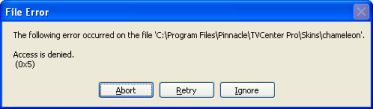
The following error occurred on the file ‘C:Program FilesPinnacleTVCenter ProSkinschameleon’.
Access is denied.
(0x5)












