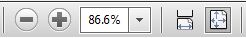An error occurred using Adobe Reader

Hi
I recently updated my Adobe Reader to version 10.1.4 but got the following error message when I tried to open some PDF files. It shows the insufficient data for an image. How can I avoid this problem? Do you have any idea to fix this problem? I would be grateful to you. Thanks in advance.
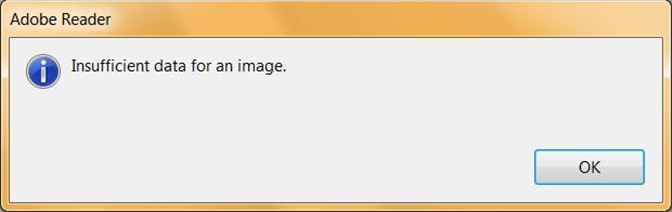
Adobe Reader
Insufficient data for an image