An error occurred while attempting to connect to your blog

I am trying to connect with a blog site but I am getting failed because an error occurs. It states that Blog Server Error 405.
I am in trouble. Can anybody help me to resolve this matter.
I will be thankful to you.
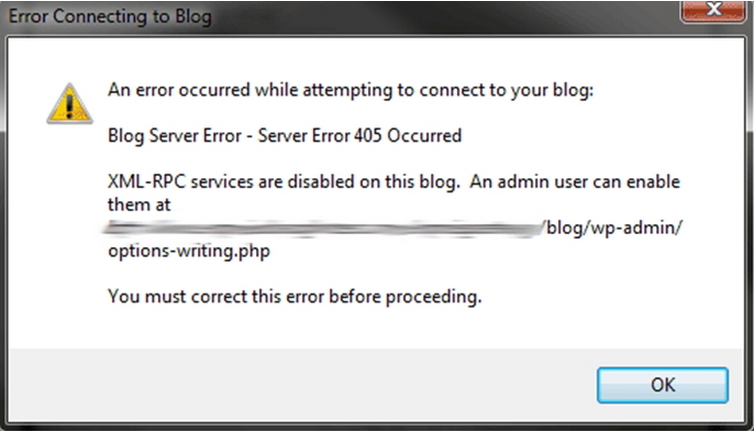
Error Connecting to Blog
An error occurred while attempting to connect to your blog:
Blog Server Error – Server Error 405 Occurred
XML – RPC services are disabled on this blog. An admin user can enable
them at………………………………………………………………../blog/wp-admin/
Options-writing.php
You must correct this error before proceeding.












