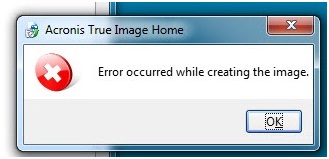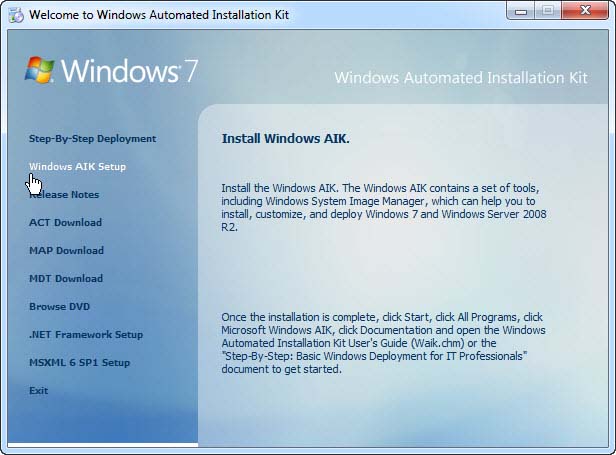I'm running Windows 7 Pro x64. I installed the Windows AIK 3 and utilize the copype.cmd x86 and run the Plus Pack ISO Builder and choose the ISO on winpe folder. However, I cannot continue because of the error that I am encountering. Does anybody here knows how to fix this? Reinstalling AIK And Plus Pack doesn't help.
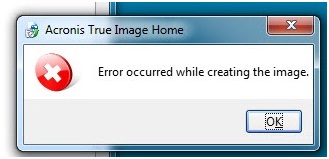
Acronis True Image Home
Error occurred while creating the image.
OK
Error occurred while creating image in Acronis

I also think reinstalling the Windows Automated Installation Kit for Windows 7 will not help because, in the first place, there is nothing wrong with the application. The system specifications of Windows AIK don’t mention specific support for x86 or x64 operating systems so I assume that both platform architectures are supported.
So, if this is the case, you shouldn’t have any problem running it on x64 Microsoft Windows 7 Professional. The Windows Automated Installation Kit is downloaded as an ISO image when once downloaded needs to be burned into a blank DVD disc. To properly install it after it was burned insert the newly burned Windows Automated Installation Kit DVD in the DVD drive.
In “Welcome to Windows Automated Installation Kit” screen, click Windows AIK Setup. In case this screen doesn’t appear, simply browse the DVD disc with Windows Explorer and double-click StartCD to start autoplay. Just follow the rest of the instructions after that. See image.
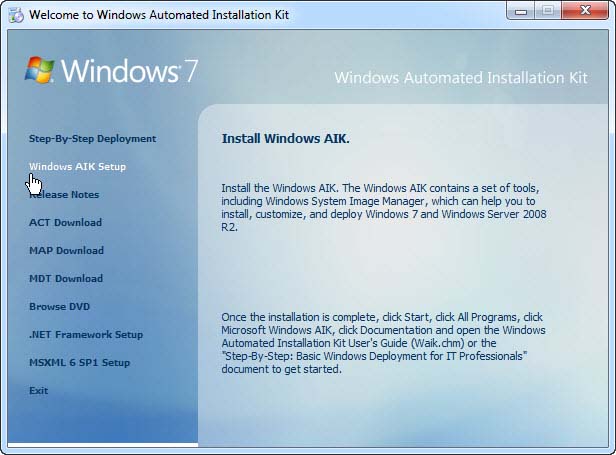
Since the proper procedure in creating a standard image of Windows 7 is very long, you might need to visit Building a Standard Image of Windows 7. In case you are suspecting that the problem is with your Acronis True Image Home, try reinstalling the application.