An error occurred while creating the java project

Hi,
I am getting error while creating a java project as I am a new user the Eclipse IDE. I am running Mac Operating System but can’t continue my work due to this issue. Any resolution idea would be useful. Thanks.
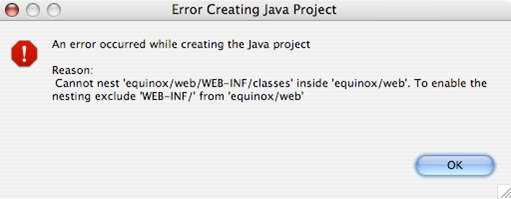
Error creating java project
An error occurred while creating the java project
Reason
Cannot nest 'equinox/web/WEB-INF/classes'inside'equinox/web'. To enable the nesting exclude "WEB-INF/" from 'equinox/web'












