An error occurred while processing the last operation

After right-clicking "IBMCOGNOSCONTROLLER" I pressed the "start" option.
Then I am getting the following error message;
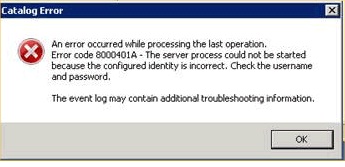
Catalog Error
An error occurred while processing the last operation. Error code 80004014- The server process could not be stated because the configured identity is incorrect. Check the username and password,
The event log may contain additional troubleshooting information.
OK
Do you have any idea why it happens so? Please give me the solution.
I tried this on several other forums, but none could give me a perfect solution.











