
Whenever I went to make some purchase funds, I got the following error message.
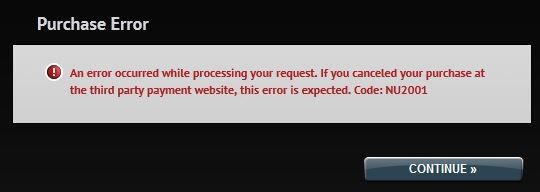
An error occurred while processing your request. If you canceled your purchase at the third party payment website, this error is expected. Code: NU2001.
As I am new I can’t decide what the wrong with it is. Please help me to fix this up.
I will remain grateful to you.
An error occurred while processing your request – Code: NU2001

Hi James,
When you experienced this error means that there was a problem in processing your billing info. Or transaction. This is known as bug and devs are investigating. When you have BFH account with the same email address then try: the funds are shared and can be used on either game.
Or try to login on this page: https://signin.ea.com/p/web2/login?fid=RlMwOjIuMDoyLjA6YzZNTWVsSHMwODNJS2pBeXdzUFNhWWd0Om9ydHJt
Use your same email & password and check your Location settings if it is correct. So, click Update my info and make it sure that you have the correct country selected. Check gain if there is any success.
For more assistance contact EA Help via the game-specific HELP link
Hope it will help you.
An error occurred while processing your request – Code: NU2001

If you are indeed trying to purchase something on EA and your payment method is PayPal or other similar third-party online payment service instead of paying directly through credit card, make sure your account has enough funds to pay for the transaction. If you linked your credit card to your PayPal account, make sure the card is not yet expired.
Also, make sure the email account that your PayPal account is using is still active. You will have a problem if the email account is already inactive because you did not login for a very long time. If you don’t really use that email account, you still need to login at least once a month just to make the account active.
In case you have a problem with your credit card, you can use a debit card. PayPal allows a user to link a debit card to his or her account.













