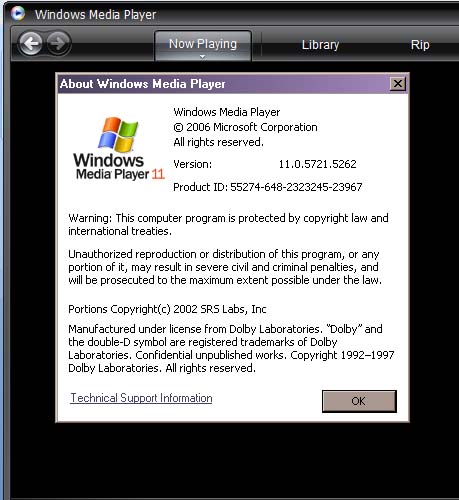An error occurred while running Windows Media Player

When I am writing to reproduce windows average player, the following error has taken place (been produced).
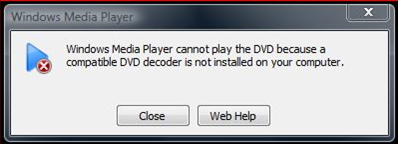
Windows Media Player
Windows Media Player cannot play the DVD because a compatible DVD decoder is not installed on your computer.
Please give me some new details to solve this prompt problem…