An error occurred while trying to access the startup disk settings.

Hi guys,
While attempting to change some of my settings through Control Panel running Boot Camp control panel applet I received an error message. It declined my recommended settings, as I have no such administrative privileges.
Have a look at the error message below. How can I get a remedy of this issue?
Please help.
Thanks in advance.
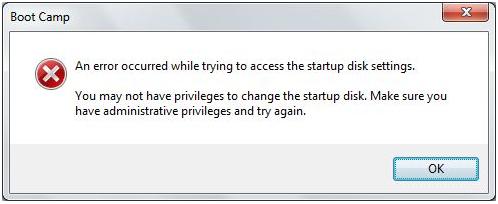
Boot Camp
An error occurred while trying to access the startup disk settings.
You may not have privileges to change the startup disk. Make sure you have administrative privileges and try again.














