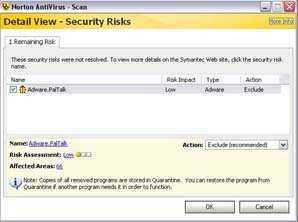An error occurred while updated Paltalk

Hi Expert friends,
When I updated my Paltalk to latest version 9.9 I got this error after a day. In the beginning it was working but I ended up with an error notice. I tried to login with a different name but nothing works. I tried to re-install the version and I uninstalled the old one. Any idea to solve the problem, please help. Thanks.

Errors:
Unusual activity detected for room. Try join same room many nick one PC. (pt-5502)