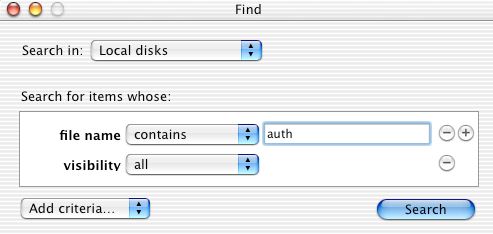An error occurred while writing to the disk using Digital Performer

Hello,
I am using Digital Performer 5.1on a Mac with OS 10.4.1. I found the following error message after cloning my drive with Carbon Copy Cloner and migrating to the clone. Now I am unable to open the save files while there is no compatibility issue. How can I fix this issue to resolve the following problem? Is there any way to avoid this problem? I am waiting for any idea from experts. Please help me. Thanks.
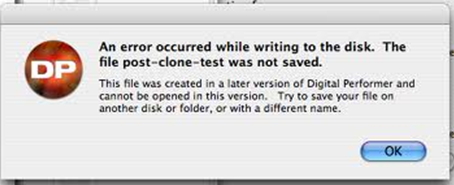
An error occurred while writing to the disk. The file post-clone-test was not saved.
The file was created in a later version of Digital Performer and cannot be opened in this version. Try to save your file on another disk Or folder, Or with a different name.