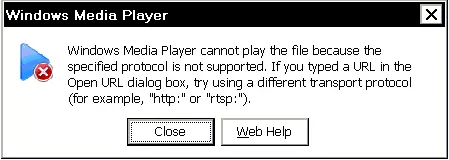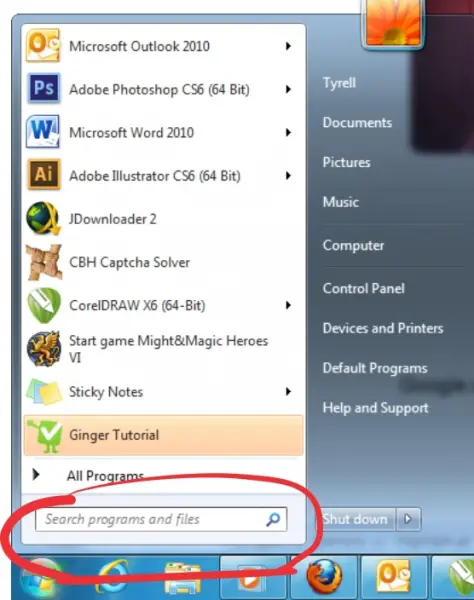I have the error 'Windows comes up' breeding animal cannot reproduce the file because the stated protocol is not compatible…'
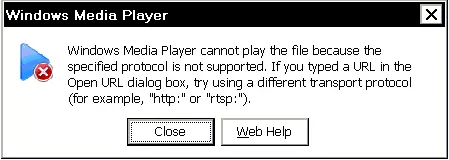
Windows Media Player
Windows Media Player cannot play the file because the specific protocol is not supported. If you typed a URL in the open URL dialog box , try using a different transport protocol (for example , http:” or “rtsp:”)
Please, Guide me to solve this problem…
An Error occurred in Windows Media Player

This problem at most times occurs if
1). wmnetmgr.dll file has not been registered.
2). wmsdkns.xml file doesn’t have enough permission or is corrupt.
To solve this, you can register wmnetmgr.dll by running this in the command prompt.
regsvr32 wmnetmgr.dll
You have to carry this out with an account with all permissions i.e. you have to be using the computer as the Admin.
Also make sure the user account has enough permission for wmsdkns.xml to run efficiently. You can edit this from the properties in the security tab.
For those using XP and vista you might want to check it here
XP: C :> Documents and Settings>Username>Local Settings>Application Data>Microsoft>Windows Media>11.0 folder
VISTA: C :> Users> Username >App Data >Local >Microsoft>Windows Media>11.0 folder.
You can also delete the wmsdkns.xml and let windows re create it. I hope this helps you out.
An Error occurred in Windows Media Player

Hello
The problem can be easily fixed.
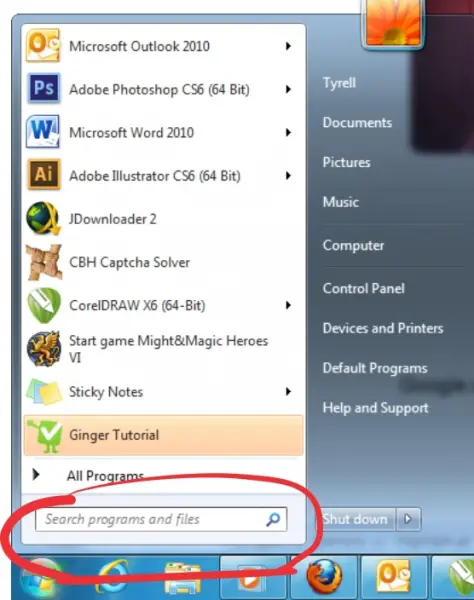
-
Search for the file Wmsdkns.xml. Once located delete the file.
-
Open Media Player and it will re-create the file.
I would also recommend another video player that has all the capabilities of Windows media player and more. VLC media player. It is capable of playing streaming audio and video. It can play over 200 media formats. It is cross compatible between all operating systems.
It is free and there is no adware bundled with it.