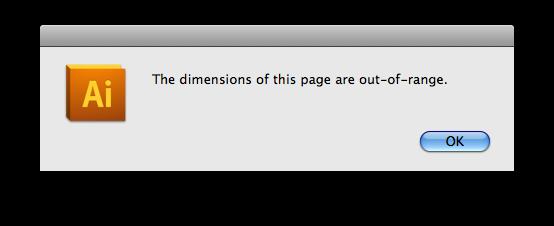Hello Pro experts,
I am completely new to Adobe, trying to learn slowly. While working in Adobe Illustrator I got this error message. The error state that the dimensions of this page are out of range. Is there any limitation in document? What is the maximum limit in Adobe Illustrator? Please support me find the solution. Thanks.
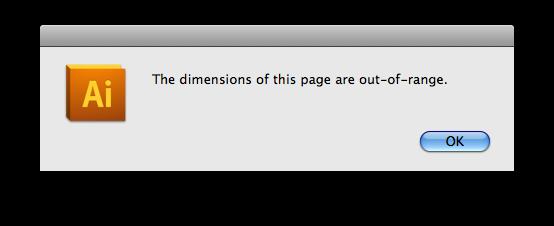
The dimensions of this page are out-of-range.
OK
An error occurred working in Adobe Illustrator

This seems the size is too big and this is making the problem. In Adobe Illustrator, the maximum dimension of a pdf file is 200×200 inches or 508×508 cm. So, the maximum page size for saving a pdf file in Illustrator is 200 inches. And the maximum artboard size is 227 inches. This means you can create a document but can’t save that in pdf.
So, the best possible solution of this is to maintain a same value between this two. What you can do is scale your artwork to a smaller size and then save it as a pdf . Follow the following steps:-
First, Select all and double click on the scale tool.
Then, uniformly scale this to a percentage. Keep in mind you check the option ‘Scale Strokes & Effects’.
Now, save as pdf.
An error occurred working in Adobe Illustrator

Unfortunately, that is true. There is a limit on the size of the canvas or the size of the document in Adobe Illustrator and it is set to 227 x 227 inches or 227.54 inches to be exact. That’s the maximum size of the document you can create with Illustrator. For the oldest Photoshop 7, the maximum size is set to 100 x 100 inches.
No larger size is accepted. Illustrator will throw you that message if you go beyond this size. If you need to print something that is beyond this size or beyond Adobe Illustrator’s maximum canvas size, you have to adjust or scale down the size on your printer. There have been several illustration design shops who encountered this problem.
There was one who needed to print a design that was 606 inches long at 150 dpi. But after learning that Illustrator is only limited to 227 inches max, the only option left to print the job is to scale down the design to about 1/4 scale at 600 dpi.