An error occurs when opening Illustrator CS6

Hello,
Recently, I just got Adobe illustrator CS6 on my Windows 7 OS 64-bit but when I attempted to open it an error message displayed during the loading of this software. I tried to search solution from the internet but could not find anything. Please assist me to resolve this annoying error.
I would be grateful to you.
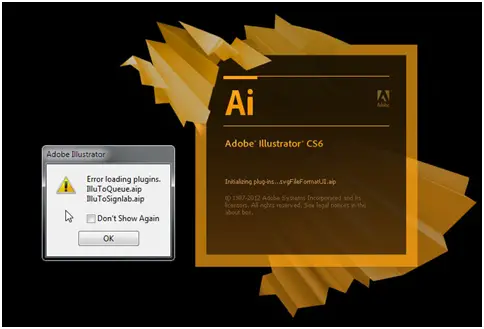
Error loading plugins.
IlluToQueu.aip
IlluToSignlab.aip
“Checkbox” Don’t Show Again.












