Error – Office product Couldn’t install

Hi,
I have installed Office 365 on my system. I preferred to use Office 2010 professional with my Office 365 but when I attempted to install it, an error message appeared “Couldn’t install”. I tried to re-install this product but same error message displayed. Any help would be appreciated.
Thanks.
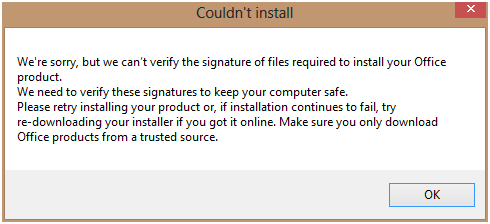
We’re sorry, but we can’t verify the signature of files required to install your office product.
We need to verify these signatures to keep your computer safe.
Please retry installing your product or, if installation continues to fail, try re-downloading your installer if you got it online. Make sure you only download office products from a trusted source.












