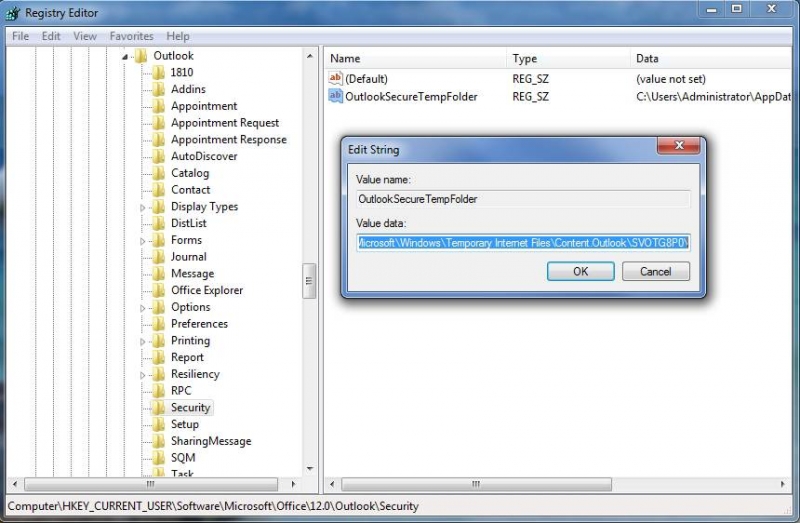Error in opening attachment in Outlook 2010

I have Windows XP SP3 32-bit running on my machine. And I am using Outlook 2010 on it. I never had a problem with opening attachments on Outlook 2010. But just today, when I got an email message with attached Excel files, then try to save the file, I am receiving error that says, “Cannot save the attachments.
Cannot create file; filename.xls. Right-click the folder you want to create the file in, and then click Properties on the shortcut menu to check your permissions for the folder. I tried saving on different folders but still causing the same error message. What can I do to fix it?