Error Opening Bookmark in Lotus Notes

My Lotus account recently changed as my company was shifting to a new domino server. The IT support staff set up my new account and added a bookmark on the column at the left. Clicking this bookmark allowed me to directly access my old account. This was working perfectly till about two days ago. Now, when I click on the bookmark I get this error:
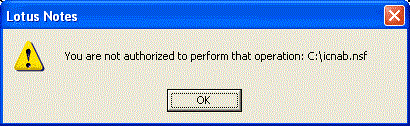
Lotus Notes
You are not authorized to perform that operation: C:icnab.nsf
The Domino administrator is on leave and the IT help desk staff have no idea how to solve this. Any suggestions?












