Error in opening Evaer Video Recorder for Skype

Hi I am installing Evaer Video Recorder for Skype, but i am failed to open it. What should i do to open the Evaer Video Recorder that i installed? here is the picture of the error.
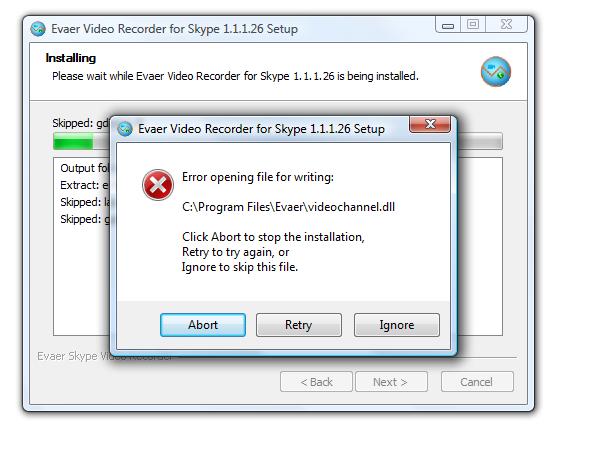
Evaer Video Recorder for Skype 1.1.1.26 Setup












