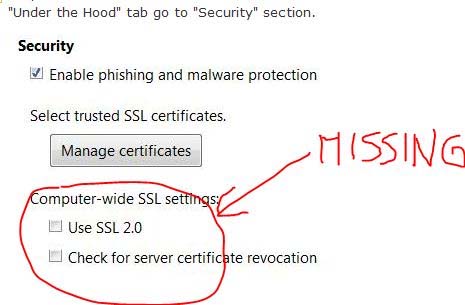Error in opening Gmail account

I can’t open my Gmail account.
It shows the Error message below
Error 107 (net::ERR_SSL_PROTOCOL_ERROR): SSL protocol error.
What is the problem?