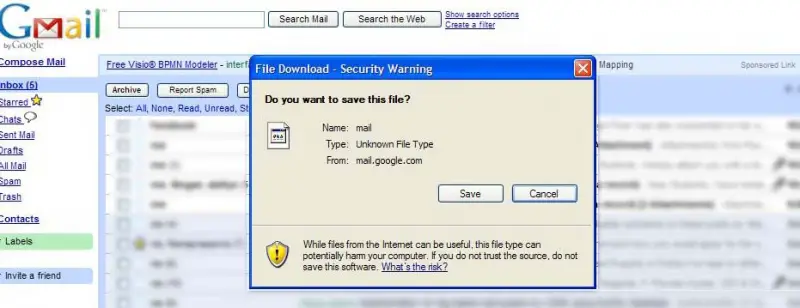Error opening mails in Gmail

I am using Gmail when using my primary email address. But I am using Gmail older version with my Internet Explorer 7. I never had a problem using this feature before but recently when I tried to open my mails, an alert box will prompt and then asked me to download an unknown file type. It seems that every mail should be downloaded first.
What is wrong with Gmail?
How can I correct this error?