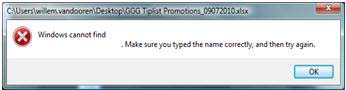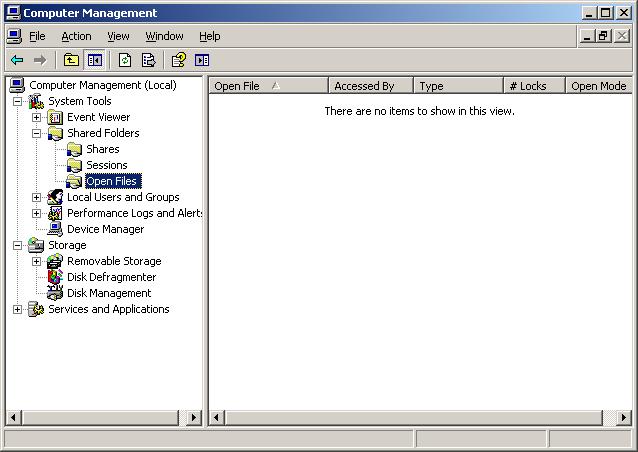Asked By
arlene
0 points
N/A
Posted on - 01/12/2012

Hello!
I was working on a project in MS Excel.
There are various open files on my task bar so I did not notice that the file I was trying to open is already opened.
When I clicked on the file that I am trying to access, this error appears:
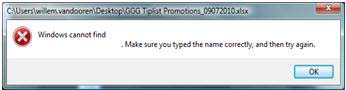
Windows cannot find
Make sure you typed the name correctly, and then try again.
Error on opening an opened Excel file

Hi Arlene,
Have you tried to close all excel files opened then try again?
If you are still getting the same error that means that the file may have been locked. It is because you have tried to open it when it is already opened. Try to restart your computer. If you are still having the same issue after restart, try to right click on the My Computer icon then choose Manage. On Manage, go to Shared Folders then Open Files. It should display all files opened and locked on the computer. If you see the excel file on the list you may then right click then disconnect the file.
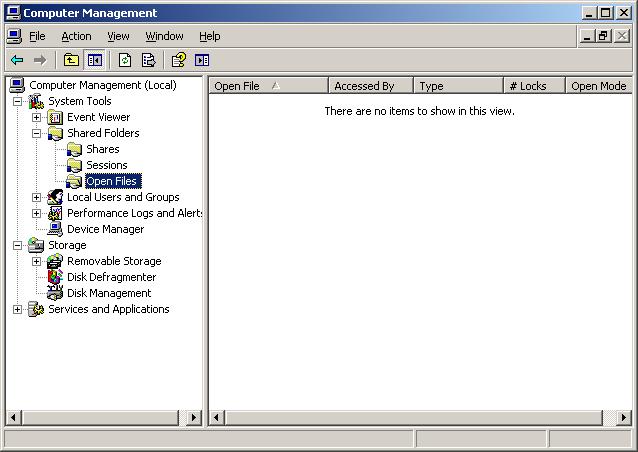
Aristono
Answered By
Lee Seen
0 points
N/A
#100552
Error on opening an opened Excel file

That may be a temporary problem that is occurring as a result of running the same file multiple times in an instance. To resolve that you will simply need to close all the windows that you have opened on your computer and the open the files that you want. In case the system freezes when you try to close all the windows then you will need to use the task manager to close them. Just press control+Alt+Del and then start the task manager. Close all the applications that are running.
Once you have done that you can go back and open the file.
-Lee Seen