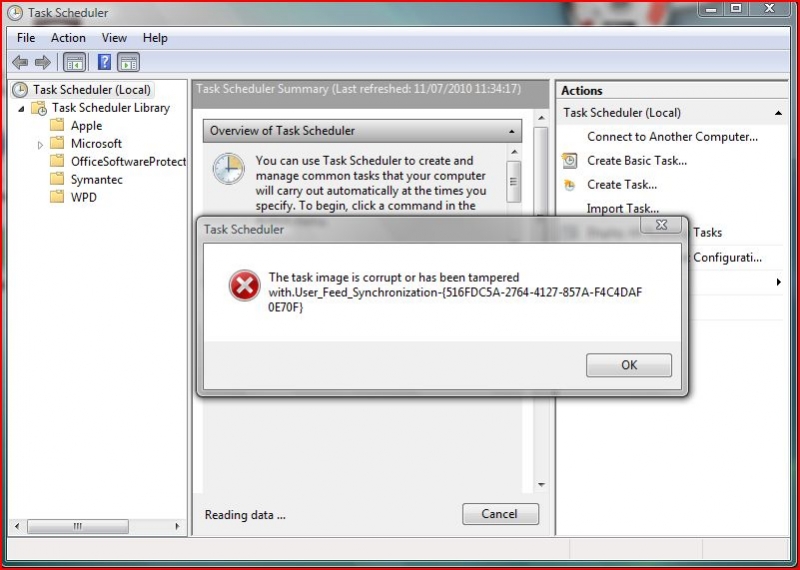Error in opening Task Scheduler and creating Task

Hello.
I need some help to solve this error that happens when I try to open Task scheduler and when I try to create a Task
Task Scheduler
The task image is corrupt or has been tampered with User_Feed_Synchronization-(516FDCSA-2764-4127-857A-F4C4DAF0E70F)
Any help would be appreciated.
Thanks.