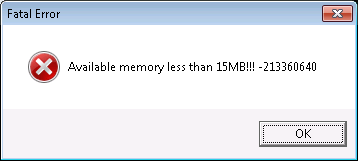Asked By
Sofiyan
10 points
N/A
Posted on - 10/07/2011

Hi,
I have been playing counterstrike since last month.
Recently, I am receiving the error on the launch of the program, saying “Fatal Error- A available memory less than 15MB!!!-213360640” and on clicking OK button, the game and menu simply shuts down
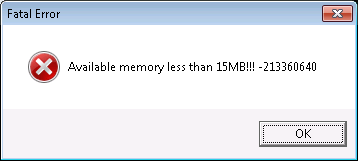
Please note, the memory on my system is 4 GB, O/S win7, and the g Graphic card is “Intel HD Graphic”.
I tried to add the page file increasing it to 5868 (the maxim allowed).
Run the diagnostics for memory from different tools, BUT all the tests show NO issue. The free memory is more than 50 percent i.e.: 2 GB.t
Could this be the error for the Graphic card? If yes, what steps can I take to determine and confirm the issue, and what can be the work around. Because replacing the graphic card is quite expensive solution.
Thank you in advance
sofiyan
Answered By
rabin
0 points
N/A
#88086
Error in playing counterstrike- Memory error

Hail Sofiyan,
Well based on your specs of your computer nothing wrong with that still you got a nice left memory with for space. Did you change your OS like from XP to Vista? Sometimes it vary which may conflict other applications and not compatible. Are you running a counter strike 1.6 version? Or if you are using vista this would be the best choice for solving the issue.
Try this steps:
– Right click the shortcut
– Choose Properties
– Compatibility
– Mark the program in compatibility for Windows XP SP2
Or you may try this last step, If you are using the windows xp 64bit
– Download depositfiles.com/files/7165571
– Replace the original hw.dll in CS home directory to hl.exe
Goodluck and it works good to go.. =)
Have fun
Error in playing counterstrike- Memory error

Hi Sofiyan,
You have been playing counterstrike last month on that same computer, you shouldn't be having compatibility issues unless you have upgraded the CS or your operating system.
Since that is a memory issue and you have already checked your system memory – nothing.
Another work around for this that might solve your problem would be to check your startup programs. What I meant to say is that every time you start your computer, programs like yahoo messenger, skype, etc. are automatically opened. You can check this on your system tray, which is beside the time and date of your computer. Click the arrow to view the hidden programs or icons.
If there is any you might want to disable those.
Click Start
Type msconfig on the Search programs and files.
Hit Enter or simply click on msconfig under Programs after typing msconfig.
You'll get a System Configuration window. Click Startup tab.
Hope this helps.