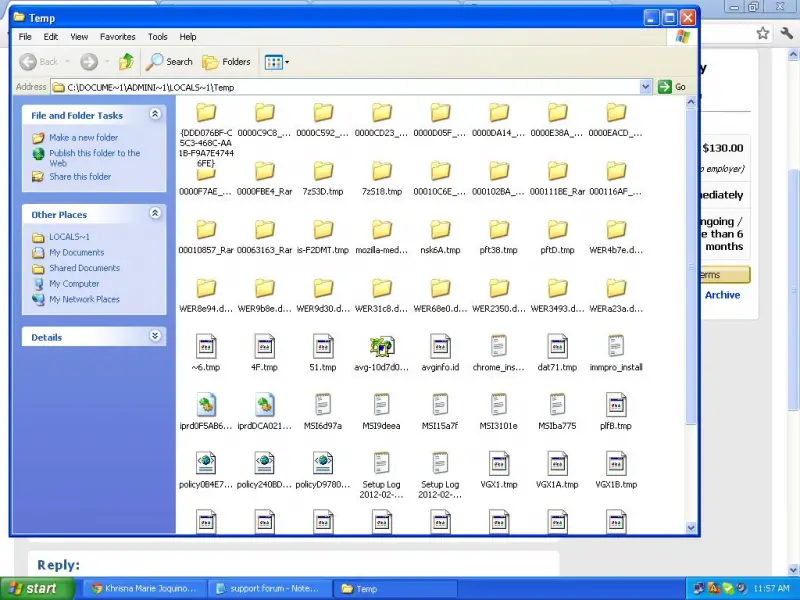Error pop-up when accessing Dell support centre

Hi expert,