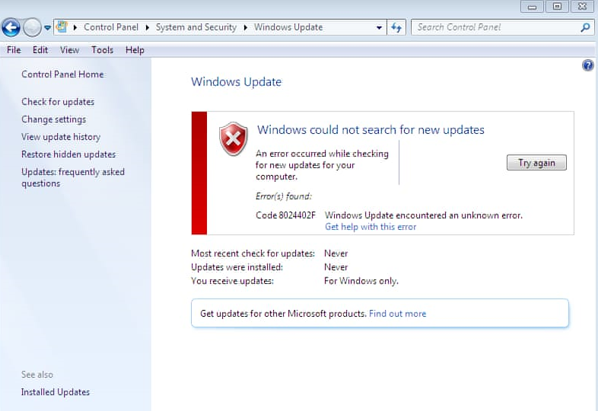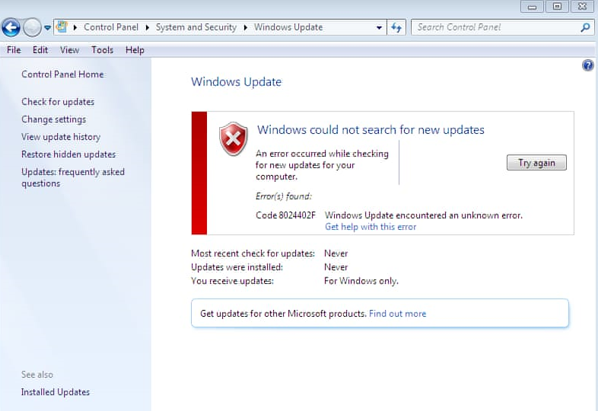What is the 0x8024402f error? Why the system can’t update the services and throws this error message? Describe the step to resolve this error code.
Error Problem Arises As 0x8024402f Error While Updation Of Windows

0x8024402f error is an error code related to connection problems with Windows Update. It means that the computer isn’t able to connect to the Microsoft Update server. Therefore the user cannot receive any new updates. So the problem is with an internet connection, or the Microsoft Update server is corrupted. The solutions to fix the 0x8024402f error code are as follows:
Solution 1:
Check the router’s firewall.
Open the router’s configuration page, locate ActiveX blocking or filtering and disable the feature. Now, try to upgrade the application again and see that the error is resolved or not.
Solution 2:
Reset the gateway/modem/router.
To fix the problem, set the router to work in default mode, and the issue should be resolved. The user has to try resetting the router settings to default.
Solution 3:
Uninstall problematic updates.
Step 1: Hold down Windows Key + I to open the Settings app.
Step 2: Open the Update & Security section.
Step 3: Click on View Installed update history.
Step 4: Choose Uninstall updates.
Step 5: Double click on problematic update to uninstall it