Error processing the ArchiCAD data

Hello Pro,
I got an error message while I am opening an attached file in ArchiCAD. I checked the system requirements before installing the ArchiCAD. In the system requirements everything is perfect to this version. I am not able to find the cause for this error. Is any problem with the data? Whether I need to check the data validity? Pro’s give me some guidance.
Error Image
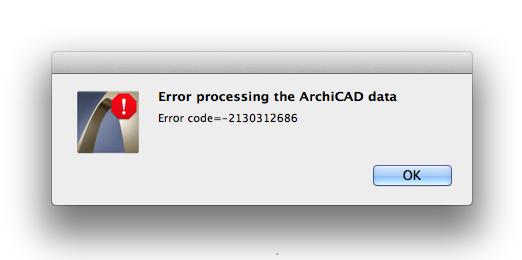
Words in the Error Image
Error processing the ArchiCAD data
Error code=-2130312686












