Error on rebooting and selecting boot device

Hi experts,
This is the error I am receiving upon boot up;
I just made a custom built computer and installed Windows XP as my Operating System. I set the boot device priority and put CD ROM as my 1st boot device then followed the on screen instructions carefully.
The installation went a success. But after a few days, when I turn the computer on, this error stops on my screen. I checked on the cables I installed,and all is in their proper places and properly connected. My computer specs are:
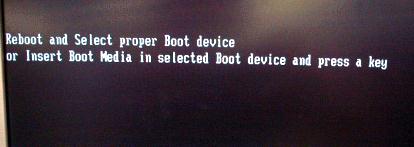
Reboot and Select proper Boot Device or Insert Boot Media in selected Boot Device and press a key
Hard Drive: 160GB SATA
RAM: 2 GB DDR2
Processor: AMD Athlon II X3 3200MHz
Operating System: Windows XP Professional 64-Bit
Optical Drive: LG Cyber link CD/DVD ROM
I already disconnected all the external drives and USB cords connected to my computer, but that doesn't solve the issue. I also load the default setting for my BIOS, thinking that I only made accidental changes on it, but the error is still present.
What can I do to continue with my desktop? If I open the computer, it will stop with the error screen. If I put the installation disk again and boot from it to try to repair the computer, the next time I boot again the same screen will appear. The only option that's left in me is to make a complete restoration of the whole system. But that would surely wipe all the data on my hard disk.
Can someone please help me on this?
Thanks.












