Error received on opening some older version files in CorelDraw X5

Hi All
I have been working with quite a few files for my project on CorelDraw X5 and when attempting to open quite a few files, I started getting an error message reporting an invalid fill and giving me options to Abort, Retry or Ignore. I was not sure what could be the issue and clicked retry. But this again gave me the same error. I examined three files giving this error and found that they were all created using CorelDraw X3. So could this be a compatibility issue? Aren’t these files backward compatible? What changes should be made to get them to open on CorelDraw X5? Did anyone else face an issue opening files created using an older version on CorelDraw X5? I need to get these files open somehow and I sincerely hope someone here will be able to guide to the right solution. This is an urgent matter and any help will be greatly appreciated. Thank you.
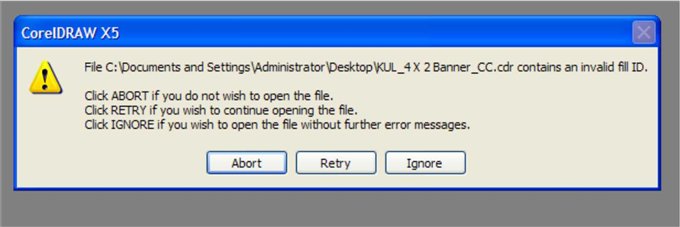
File C:Document and SettingAdministratorDesktopKUL_4X 2 Banner_CC.cdr contains an invalid fill ID. Click ABORT if you do not wish to open the file. Click RETRY if you wish to continue opening the file. Click IGNORE if you wish to open the file without further error messages.












