Error received when deleting key for GTA San Andreas
Asked By
10 points
N/A
Posted on - 09/15/2013

Hi,
I am just trying to delete Key for GTA San Andreas. I am using Windows XP Operating System and unable to remove this key. I also get this error when try to edit or delete. Please provide a step by step solution to resolve the following error message. I would be grateful to you for any kind of assistance.
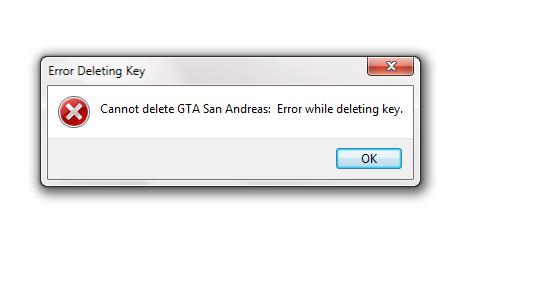
Error Deleting Key
Cannot delete GTA San Andreas: Error while deleting key.












