Error received while launching SmartSVN for the first time after installing

Hello,
This is the error that I receive when I launch SmartSVN for the first time after installing – "It seems that SmartSVN is already running".
Here is the screenshot:
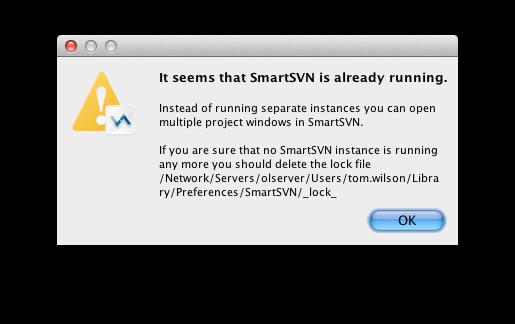
It seems that SmartSVN is already running.
Instead of running separate instances you can open ‘ multiple project windows in SmartSVN.
If you are sure that no SmartSVN instance is running any more you should delete the lock file /Network/Servers/olserver/UsersftomwiIson/Libra ry/Preferences/SmartSVNf_lock.
OK
It seems that SmartSVN is already running
Instead of running separate instances you can open
multiple project windows in SmartSVN.
If you are sure that no SmartSVN instances is running
any more you should delete the lock file.
SmartSVN has never been installed before and processes confirmed this. I also removed the lock file, but the same issue reoccurs when I run the application next. I am using a MacOS,and the download didn't seem corrupted in anyway.
I am using a network login. So, I don't know if this is important or not.
If you need any more info let me know and thanks in advance.












