Error in Remote Desktop Connection

Hello there,
I am using the latest patches for my Windows XP.
While connecting to a Windows 2003 SP1 server, I am getting the error message:
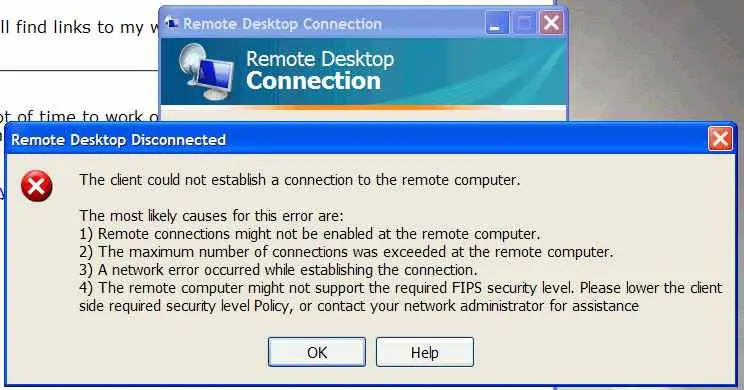
The client could not establish a connection to the remote computer.
The most likely causes for this error are:
- Remote connections might not be enabled at the remote computer.
- The maximum number of connections was exceeded at the remote computer.
- A network error occurred while establishing the connection.
- The remote computer might not support the required FIPS security level. Please lower the client side required security level Policy, or contact your network administrator for assistance”
There is also a log in event viewer which states, "The terminal server cannot issue a client license". Any help/guidance you can provide to resolve this problem will be highly appreciated.
Thanking you in advance.












