Repeatedly Running Error on installing new printer

Hi,
I’m using a HP Pavilion p7qe series desktop computer. It has a Genuine Windows 7 Premium operating system and 4GB DDR3-1333MHz SDRAM [2 DIMMs] memory. I was trying to install a new printer to my computer and as I stated running the setup, I got the following error message.
“Error: Repeatedly Running – There is an instance of setup running. Please exit.”
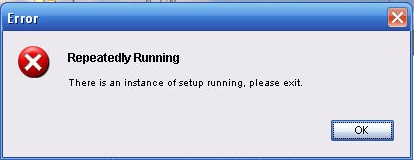
I have no other installation setup running. I restarted the computer and tried to run the setup and still have the same error. I shut down the computer, unplugged the printer, then plugged it back in and turned on the computer. When I try to run the setup, the same error comes up. Any ideas how to solve this problem?
Thanks.












