Error in running an application

Hi guys,
Whenever I click on run from the start menu & then type gpedit.msc to run the same thing, it brings me the error message which reads as:
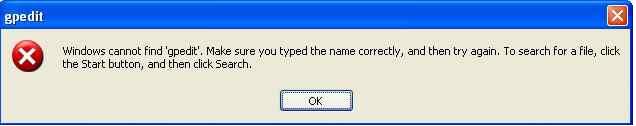
Windows cannot find ‘gpedit’. Make sure you typed the name correctly, and then try again. To search for a file, click the Start button, and then click Search.
I actually need to run this program for installing another program in the computer. So, I am wondering what is the problem and how can I fix it?
Waiting for a reply.












