Error in running the Configure and Run Discovery Wizard in Citrix

Hi. I hope someone can give me a better solution for the error I keep receiving. When trying to run the Configure and run discovery wizard in CITRIX, there is an error in using my server with the discovery process.
I used XENAPP 5 as my server. When I double-click on the error, it opens another error window that describes the error I am receiving. The error is stating “This user account is not an administrator of this farm, or there was a problem contacting the data store.
Check that the data store server for the Citrix XenApp farm is online, and verify that your account is configured and enabled as an administrator on the farm.”
How can I fix this?
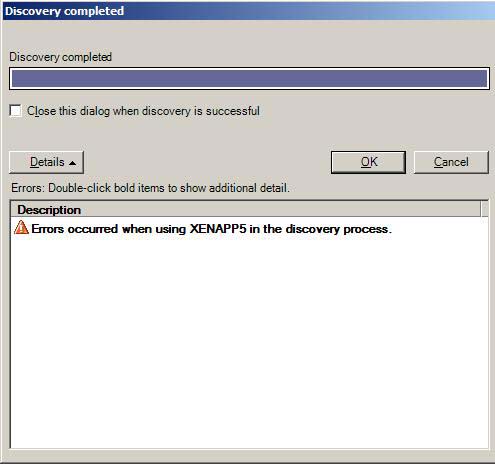
Discovery completed
Discovery completed
Close this dialog when discovery is successful
Details
OK
Errors: Double-click bold items to show additional detail.
Description
Errors occurred when using XENAPP5 in the discovery process.












