Error on running VMWare-Player:Unable to build Kernel Module on Fedora 14

Hi,
I installed Fedora 14 x64 on my OS and updated my OS. Then I installed VMware-Player. All the installation systems were performed successfully. However, when I tried to run VMware-Player I received an error message. Have a look at the error message below. It is showing that it is unable to build Kernel Module. How can I get a remedy of this problem?
Please help.
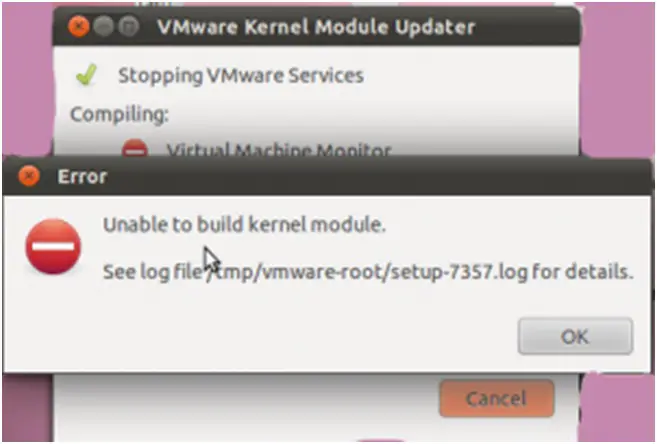
Unable to build Kernel Module.
See log file /tmp/vmware-root/setup-7357.log for details












