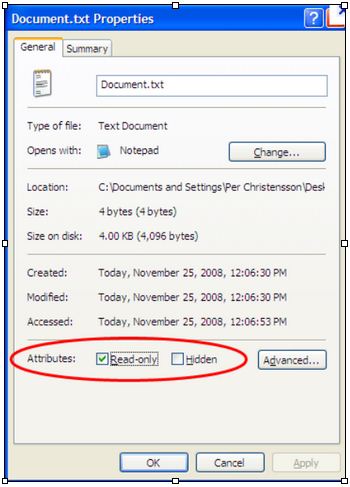Error says that file is locked, but it isn’t

Hi all,
I get files from the Mac people & save them to my computer & work on them in PS 7 (XP pro). A few months ago I started getting an error from time to time when opening a file I had saved onto my computer from the macs – the 'cannot open file because file is locked, got properties to unlock'. BUT – the file is NOT LOCKED. Now, I have an image I have worked on, but can’t do anything with it because I can’t open it or do anything.
Any ideas out there?
Thanks.