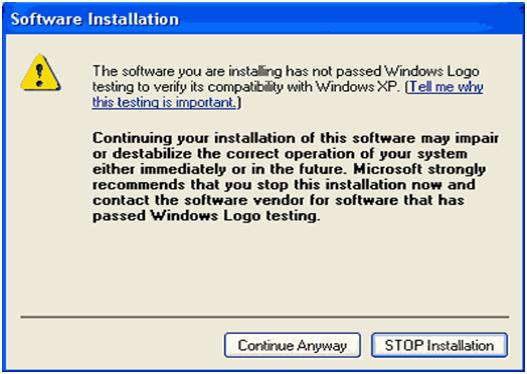Asked By
Josh Pikee
0 points
N/A
Posted on - 08/17/2012

Hey friends,
I have a copy of Virtual Box for Windows Hosts that I wanted to install.
Before the installation started, I received an error message stating
The software you are installing has not passed Windows Logo testing to verify its compatibility with Windows XP.
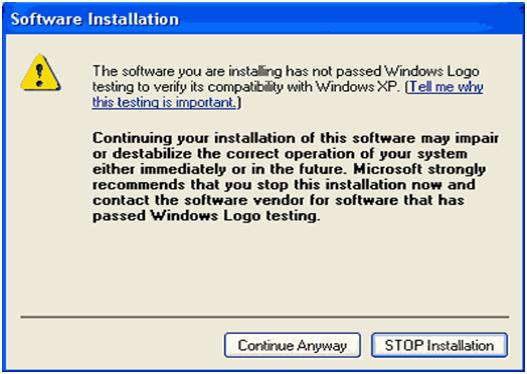
Software Installation
The software you are installing has not passed Windows Logo
testing to verify its compatibility with Windows XP.
Continuing your installation of this software may impair
or destabilize the correct operation of your system
either immediately or in the future. Microsoft strongly
recommends that you stop this installation now and
contact the software vendor for software that has
passed Windows Logo testing.
Continue Anyway STOP Installation
The above warning sounds that it can have a great impact on my computer. Is it as risky as it seems?
Please tell me if it’s okay to “Continue Anyway” or if I must follow the recommendation and “STOP Installation”.
Thanks.
Error seen while installing copy of Virtual Box for Windows Hosts

Hello Josh,
To resolve that issue, you will need to set file signature verification options as follows:
-
On your computer, open System in Control Panel.
-
And then go to the Hardware tab, and click Driver Signing.
-
After that go to File Signature Verification, and then click one of the following:
-
Click Ignore so as to make it possible for all device drivers to be installed on the computer. That will install the drivers regardless of whether they have got a digital signature.
-
Click Warn in order to display a warning message every time an installation program tries to install a device driver that does not have a digital signature.
-
Or you can click Block in order to stop an installation program from installing device drivers that have got no digital signature.
-
In case you are logged on as the administrator, you will need to choose Make this setting the system default in order to apply the selected setting as the default for every user of that computer.
Regards,
Carl
Error seen while installing copy of Virtual Box for Windows Hosts

Hello,
It mainly causes due to Security Patch Problems.
First of all you have to remove KB823559 security patch, then restart your system.
Now connect to internet and download and install Internet Explorer 6 with service pack 1.
Now follow these steps.
-
Close all the opened windows.
-
Go to Control Panel.
-
Go to Add or Remove programs.
-
Now click change or remove programs.
-
Click the tab of Currently installed programs list, select window XP Hotfix-KB823559 and remove it.
-
Now restart the system and log in to windows and install internet explorer 6 with service pack 1 with following link
-
Now reinstall KB823559 security patch.
You can connect to Windows Update Web site to reinstall security patch.
Hopefully that works!!