Error in setting up Intel HD Graphics Driver

I have a problem in setting up this Intel HD Graphics Driver. Below is the screen shot of the error. Please help me to solve this error. I am needing this soon.
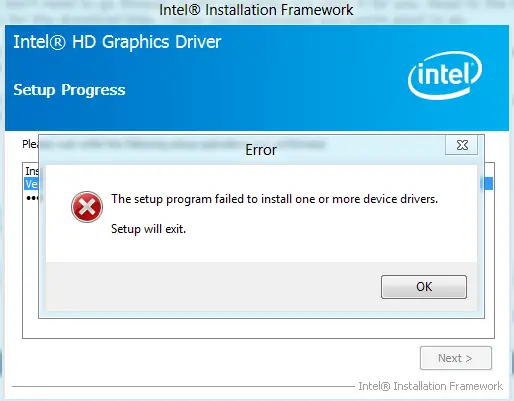
Intel® Installation Framework
Error
The setup program failed to install one or more device drivers.
Setup will exit.
OK
Error in setting up Intel HD Graphics Driver
What should i do to set this correctly?












