Error shown after selecting ‘Apply Treatment’ button in ‘Change Manager’

Hello all,
As predictable, the Change Manager identifies the single change as well as suggests an 'Edit Feature' action.
I am able to notice the change showed in the window.
As a result, I select the 'Apply All' button as well as expect the action to be happened, but nothing occurs. So, I select 'Apply Treatment' button, after which, I find this error.
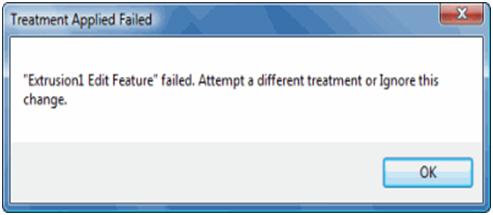
"Extrusion1 Edit Feature" failed. Attempt a different treatment or Ignore this change.
Ok
Help me to solve this. Please.
Thanks a lot.












