Error shown after setting Virginmedia account using NTLWORLD

Hey all,
I am using NTLWORLD, which works well and I have just set up a Virgin media account, which was working well.
Then, all of a sudden, I get the following error message:
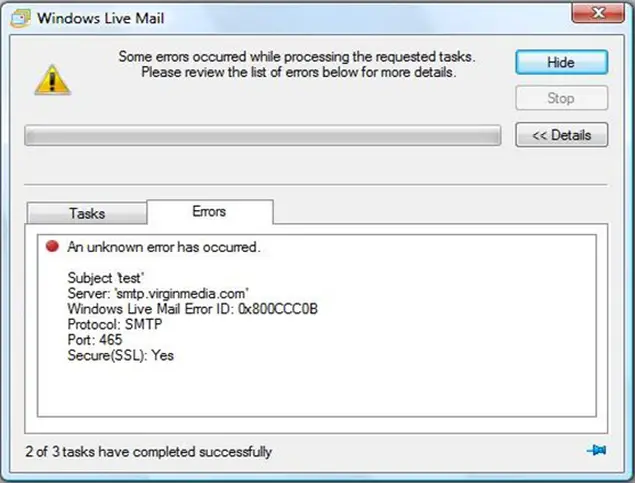
Windows Live Mail
I have asked Virgin Media, but they have not got back to me.
If you could please help me, I'll be grateful.
Thanks.












